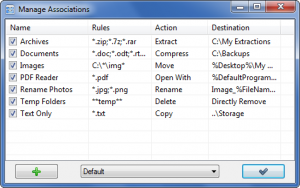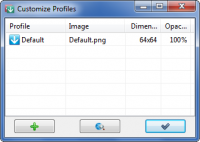Sidebar
How to manage your associations
DropIt needs to know how to process files and folders, to automate it.
So it allows you to create an unlimited number of associations between Rules to filter files/folders and the Action to process them.
In addition, if you have lots of associations, DropIt allows you also to organize them in separated profiles.
Manage Associations
Select “Associations” from the DropIt context menu to manage them.
You can click the “+” button to create an association or double-click an existing association to edit it. You can also right-click an association to “Edit” it, to “Duplicate” it, to “Copy to…” another profile or to “Delete” it.
You can create an unlimited number of associations and they are saved in the currently used profile. You can easily switch between profiles using the combo box of this window.
For each association you have to define:
- a unique Name to recognize it,
- some Rules to filter files and folders,
- the Action to process them
- and the related Destination.
For additional information to create your associations you can read tutorials like:
How to filter files and folders
How to customize destinations
Manage Profiles
Select “Profiles” » “Customize” from the DropIt context menu to manage your profiles.
You can click the “+” button to create a profile or double-click an existing profile to edit it. You can also right-click a profile to “Edit” its aspect, to “Duplicate” it, to “Export” it or to “Delete” it.
You can click “Images” button to open the following webpage where download more target images: http://www.dropitproject.com/targets.php
Finally, from right-click menu you can configure custom profile “Options” to personalize the use from the global defined settings.
If instead you right-click the table, you can create one of the available profile “Examples” (Archiver, Eraser, Extractor) or “Import” profiles from exported INI, CSV, XLS, XLSX files (Microsoft Office have to be installed to import a profile from XLS or XLSX files).