Sidebar
howto:filter_files_and_folders
This is an old revision of the document!
How to filter files and folders
(the Rules field and Additional Filters)
To decide what will be processed with an Action, you need to define how your files and folders will be filtered by DropIt. You can do it defining some Rules and some Additional Filters for your Association.
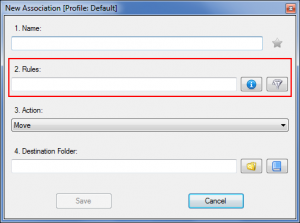
DropIt offers several filters for your files and folders:
- in the “Rules” field you have to define one or more filters by filename and/or path;
- from the “Rule Settings” button (the “blue i”) you find some examples and you can define to consider Rules as Regular Expressions (for advanced users);
- from the “Additional Filters” button (the “gray funnel”) you can also configure to filter files and folders by their properties (size, date, attributes and more).
1. Rules field
2. Rule Settings
…
» add additional info about support to “Consider as Regular Expressions”
3. Additional Filters
…
howto/filter_files_and_folders.1392112221.txt.gz · Last modified: 2014/10/04 10:38 (external edit)
Except where otherwise noted, content on this wiki is licensed under the following license: CC Attribution-Share Alike 3.0 Unported

