Sidebar
This is an old revision of the document!
How to customize destinations
DropIt allows to choose between 18 different actions to process your files and folders. Most of these actions have a Destination field to be configured.

With actions like Move, Copy, Compress, you can easily define “where to place the new file” using the supported syntax:
- absolute paths to local folders (e.g.
C:\Folder\Subfolder); - relative paths to local folders (e.g.
..\..\Other Folder), relatively to each loaded file; - UNC paths to shared folders (e.g.
\\ComputerName\SharedFolder\Resource); - abbreviations (generally known as “environment variables”, they are one of the most powerful and flexible features to customize destinations).
From the “Abbreviations” button you can easily access to the complete list of supported abbreviations. They are special words typed between % characters, that will be substituted with the related values during process.
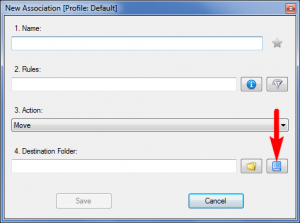
Some notes about abbreviations:
- you can use an unlimited number of abbreviations together without compatibility problems;
- they are case insensitive, so
%file%or%FILE%or%File%are the same;
- they replace a defined syntax, so you could need to add a backslash
\before or after them (for example%PortableDrive%\to haveF:\).
Some destination examples using abbreviations:
C:\Docs\%DateModified%\%TimeModified% (for Copy action)
C:\Backups\%SubDir% (for Copy action)
C:\Music\%SongArtist%\%SongAlbum% (for Move action)
C:\Photo\%CameraModel%\%ISO%\%FNumber% (for Move action)
C:\%UserInput%\Archive.zip (for Compress action)
%Desktop%\My Extractions (for Extract action)
%FileName% %Counter%.%FileExt% (for Rename action)
File Abbreviations
Paths:
%FileNameExt% = file name with extension [“Text.txt”]
%FileName% = file name without extension [“Text”]
%FileExt% = file extension [“txt”]
%FileDrive% = file drive [“C:”]
%ParentDir% = directory of loaded file [“C:\Docs”]
%ParentDirName% = directory name of loaded file [“Docs”]
%DroppedDir% = dropped directory of loaded file [“C:\Docs”]
%DroppedDirName% = dropped directory name of loaded file [“Docs”]
%SubDir% = recreate subdirectory structure [“\SubFolder”]
%File% = file full path [“C:\Docs\Text.txt”]
%LinkAbsolute% = file absolute link [“C:\Docs\Text.txt”]
%LinkRelative% = file relative link [“..\Text.txt”]
Info:
%Attributes% = file attributes [“RA”]
%Authors% = file authors [“Lupo Team”]
%Category% = file category [“Personal”]
%Comments% = file comments [“Comment example”]
%Company% = file company [“Sourceforge”]
%Copyright% = file copyright [“Lupo PenSuite”]
%FileBytes% = file bytes [“2654041”]
%FileVersion% = file version [“6.1.0.0”]
%FileSize% = file size [“2.58 MB”]
%FileType% = file type [“Text document”]
%Owner% = file owner [“Lupo73”]
%Subject% = file subject [“Examples”]
Images:
%Brightness% = image brightness [“1.24”]
%CameraMaker% = image camera maker [“SONY”]
%CameraModel% = image camera model [“NEX-7”]
%Dimensions% = image dimensions [“3072 x 2304”]
%ExposureBias% = exposure value [“0.5”]
%ExposureProgram% = exposure program [“Normal”]
%ExposureTime% = exposure time [“0.00625”]
%ExposureTimeFraction% = exposure time fraction [“160”]
%FlashMode% = flash mode [“Not fired, Auto”]
%FNumber% = camera aperture [“5.6”]
%FocalLength% = camera focal length [“35”]
%ImageComments% = image comments [“funny”]
%ImageDescription% = image description [“moon”]
%ISO% = image ISO [“400”]
%Megapixels% = image megapixels [“16”]
Media:
%BitRate% = audio bit rate [“192kbps”]
%Duration% = file duration [“01.34.26”]
%SongAlbum% = song album [“The Wall”]
%SongArtist% = song artist [“Pink Floyd”]
%SongGenre% = song genre [“Rock”]
%SongTitle% = song title [“Hey You”]
%SongTrack% = song track number [“3”]
%SongYear% = song year [“1979”]
Hash:
%CRC% = CRC Hash [“5E2860D3”]
%MD4% = MD4 Hash [“CE8C45F356F121F88551150BC9C7DC54”]
%MD5% = MD5 Hash [“1377F191017E95C55B45E6C42D48D1C0”]
%SHA1% = SHA-1 Hash [“20A1E2D9D36CB8651A16879E0A354B9BE163E1CB”]
Date Abbreviations
Current:
%CurrentDate% = current date [“2014-02-14”]
%CurrentYear% = current year [“2014”]
%CurrentMonth% = current month [“02”]
%CurrentMonthName% = current month [“February”]
%CurrentMonthShort% = current month [“Feb”]
%CurrentWeek% = current week [“7”]
%CurrentDay% = current day [“14”]
%CurrentDayName% = current day [“friday”]
%CurrentDayShort% = current day [“fri”]
%CurrentTime% = current time [“15.35”]
%CurrentHour% = current hour [“15”]
%CurrentMinute% = current minute [“35”]
%CurrentSecond% = current second [“42”]
Created:
%DateCreated% = date file creation [“2014-02-14”]
%YearCreated% = year file creation [“2014”]
%MonthCreated% = month file creation [“02”]
%MonthNameCreated% = month file creation [“February”]
%MonthShortCreated% = month file creation [“Feb”]
%WeekCreated% = week file creation [“7”]
%DayCreated% = day file creation [“14”]
%DayNameCreated% = day file creation [“friday”]
%DayShortCreated% = day file creation [“fri”]
%TimeCreated% = time file creation [“15.35”]
%HourCreated% = hour file creation [“15”]
%MinuteCreated% = minute file creation [“35”]
%SecondCreated% = second file creation [“42”]
Modified:
%DateModified% = date file modification [“2014-02-14”]
%YearModified% = year file modification [“2014”]
%MonthModified% = month file modification [“02”]
%MonthNameModified% = month file modification [“February”]
%MonthShortModified% = month file modification [“Feb”]
%WeekModified% = week file modification [“7”]
%DayModified% = day file modification [“14”]
%DayNameModified% = day file modification [“friday”]
%DayShortModified% = day file modification [“fri”]
%TimeModified% = time file modification [“15.35”]
%HourModified% = hour file modification [“15”]
%MinuteModified% = minute file modification [“35”]
%SecondModified% = second file modification [“42”]
Opened:
%DateOpened% = date file last access [“2014-02-14”]
%YearOpened% = year file last access [“2014”]
%MonthOpened% = month file last access [“02”]
%MonthNameOpened% = month file last access [“February”]
%MonthShortOpened% = month file last access [“Feb”]
%WeekOpened% = week file last access [“7”]
%DayOpened% = day file last access [“14”]
%DayNameOpened% = day file last access [“friday”]
%DayShortOpened% = day file last access [“fri”]
%TimeOpened% = time file last access [“15.35”]
%HourOpened% = hour file last access [“15”]
%MinuteOpened% = minute file last access [“35”]
%SecondOpened% = second file last access [“42”]
Taken:
%DateTaken% = date picture taken [“2014-02-14”]
%YearTaken% = year picture taken [“2014”]
%MonthTaken% = month picture taken [“02”]
%MonthNameTaken% = month picture taken [“February”]
%MonthShortTaken% = month picture taken [“Feb”]
%WeekTaken% = week picture taken [“7”]
%DayTaken% = day picture taken [“14”]
%DayNameTaken% = day picture taken [“friday”]
%DayShortTaken% = day picture taken [“fri”]
%TimeTaken% = time picture taken [“15.35”]
%HourTaken% = hour picture taken [“15”]
%MinuteTaken% = minute picture taken [“35”]
%SecondTaken% = second picture taken [“42”]
More Abbreviations
System:
%AppData% = path to Application Data [“C:\Users\Roger\AppData\Roaming”]
%AppDataPublic% = path to Public Application Data [“C:\ProgramData”]
%Desktop% = path to Desktop [“C:\Users\Roger\Desktop”]
%DesktopPublic% = path to Public Desktop [“C:\Users\Public\Desktop”]
%Documents% = path to Documents [“C:\Users\Roger\Documents”]
%DocumentsPublic% = path to Public Documents [“C:\Users\Public\Documents”]
%Favorites% = path to Favorites [“C:\Users\Roger\Favorites”]
%FavoritesPublic% = path to Public Favorites [“C:\Users\Roger\Favorites”]
%ProgramFiles% = path to Program Files [“C:\Program Files”]
Others:
%ComputerName% = computer name [“ROGER-PC”]
%Counter% = counter to enumerate files [“07”]
%DefaultProgram% = system default program [Notepad]
%PortableDrive% = drive letter of DropIt [“F:”]
%ProfileName% = current DropIt profile name [“Default”]
%UserInput% = custom input during process [“My photos”]
%UserName% = system user name [“Roger”]
Custom Abbreviations
In addition, you can also create new abbreviations, to be used to replace commonly used strings or to define combinations of official abbreviations.

Some examples of new abbreviations:
%Bridges% = C:\Users\Roger\Documents\Projects\Bridges
%FPB% = Family Photo Backups
%CustomDate% = %DateModified% (%TimeModified%.%SecondModified%)

